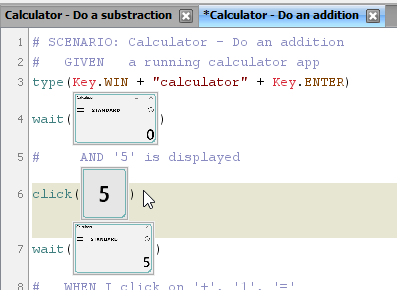
This tutorial show how to organize UI tests and reuse most of your existing usecases elements, like comments and screenshots.
Note: see the previous post ‘How to Silkuli - Test UI without programming’ for a quick start.
https://damienfremont.com/2016/08/19/how-to-silkuli-test-ui-without-programming/
Demo

Steps
We will create a two usecase project
- Define usecases
- Create projects
- Create usecase A test
- Reuse elements for usecase B
- Create usecase B test
- Run tests
1. Define usecases


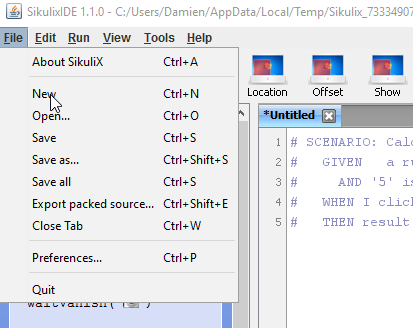


2. Create projects
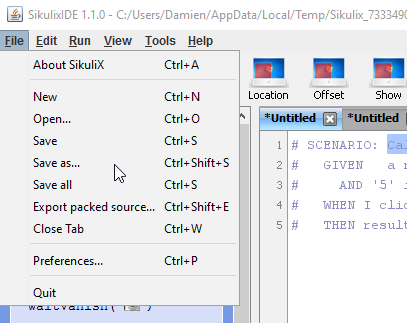





3. Create usecase A test


4. Reuse elements for usecase B






5. Create usecase B test





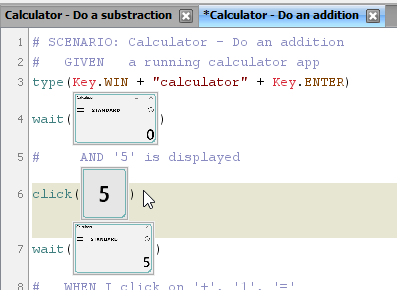


6. Run tests




Final Word
The element reuse is not a direct reference to the original screenshot. If you change a button, you’ll need to update all the usecases.

Next step will be automation with scripts. Like running all tests at once, using properties and
Project
https://github.com/DamienFremont/damienfremont.com-blog-labs/tree/master/20160820-test-silkuli-ide-advanced
References
http://doc.sikuli.org/keys.html
Origin
https://damienfremont.com/2016/08/20/how-to-silkuli-test-ui-without-programming-advanced/











