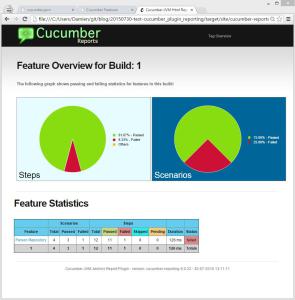
It is often useful to show the results of our tests to others people who are not developers, like managers or executive. This tutorial shows how to integrate a Cucumber reporting a Java plugin in Maven project. The result is a simple web page, which does not require a special tool to be read.
How to Cucumber : Test Report Plugin 2 with Maven and Java EDIT: this post is deprecated. There is a better version of Cucumber Report plugin. Please read the new post here: How to Cucumber : Test Report Plugin 2 with Maven and Java
This tutorial will cover 3 reports plugins : JSON, HTML Pretty and HTML Reports.



Native JSON Result

How to:
pom.xml
<?xml version="1.0" encoding="UTF-8"?>
<project xmlns="http://maven.apache.org/POM/4.0.0" xmlns:xsi="http://www.w3.org/2001/XMLSchema-instance" xsi:schemaLocation="http://maven.apache.org/POM/4.0.0 http://maven.apache.org/xsd/maven-4.0.0.xsd">
<modelVersion>4.0.0</modelVersion>
<groupId>com.damienfremont.blog</groupId>
<artifactId>20150730-test-cucumber_plugin_reporting</artifactId>
<version>0.0.1-SNAPSHOT</version>
<packaging>jar</packaging>
<dependencies>
<dependency>
<groupId>junit</groupId>
<artifactId>junit</artifactId>
<version>4.12</version>
<scope>test</scope>
</dependency>
<dependency>
<groupId>info.cukes</groupId>
<artifactId>cucumber-junit</artifactId>
<version>1.2.3</version>
<scope>test</scope>
</dependency>
<dependency>
<groupId>info.cukes</groupId>
<artifactId>cucumber-java8</artifactId>
<version>1.2.3</version>
<scope>test</scope>
</dependency>
</dependencies>
</project>
RunBDDTest.java
@RunWith(Cucumber.class)
@CucumberOptions(strict = false, features = "features", format = { "pretty",
"json:target/cucumber.json" }, tags = { "~@ignore" })
public class RunBDDTest {
}
Demo:
Launch with JUnit or
>mvn test
The result is at /target/cucumber.json

Native HTML Plugin

How to:
RunBDDTest.java
@RunWith(Cucumber.class)
@CucumberOptions(strict = false, features = "features", format = { "pretty",
"html:target/site/cucumber-pretty",
"json:target/cucumber.json" }, tags = { "~@ignore" })
public class RunBDDTest {
}
Demo:
Launch with JUnit or
>mvn test
The result is at /target/site/cucumber-pretty/index.html

Cucumber-Reports HTML Plugin
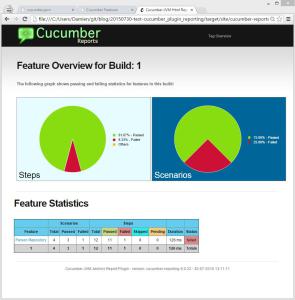

How to:
pom.xml
<?xml version="1.0" encoding="UTF-8"?>
<project xmlns="http://maven.apache.org/POM/4.0.0" xmlns:xsi="http://www.w3.org/2001/XMLSchema-instance" xsi:schemaLocation="http://maven.apache.org/POM/4.0.0 http://maven.apache.org/xsd/maven-4.0.0.xsd">
<modelVersion>4.0.0</modelVersion>
<groupId>com.damienfremont.blog</groupId>
<artifactId>20150730-test-cucumber_plugin_reporting</artifactId>
<version>0.0.1-SNAPSHOT</version>
<packaging>jar</packaging>
<dependencies>
<dependency>
<groupId>junit</groupId>
<artifactId>junit</artifactId>
<version>4.12</version>
<scope>test</scope>
</dependency>
<dependency>
<groupId>info.cukes</groupId>
<artifactId>cucumber-junit</artifactId>
<version>1.2.3</version>
<scope>test</scope>
</dependency>
<dependency>
<groupId>info.cukes</groupId>
<artifactId>cucumber-java8</artifactId>
<version>1.2.3</version>
<scope>test</scope>
</dependency>
<!-- REPORTING -->
<dependency>
<groupId>com.googlecode.totallylazy</groupId>
<artifactId>totallylazy</artifactId>
<version>1.20</version>
<scope>system</scope>
<systemPath>${project.basedir}/lib/totallylazy-1.20.jar</systemPath>
</dependency>
<dependency>
<groupId>net.masterthought</groupId>
<artifactId>cucumber-reporting</artifactId>
<version>0.0.24</version>
</dependency>
</dependencies>
<build>
<plugins>
<plugin>
<groupId>org.apache.maven.plugins</groupId>
<artifactId>maven-compiler-plugin</artifactId>
<version>3.3</version>
<configuration>
<source>1.8</source>
<target>1.8</target>
</configuration>
</plugin>
<plugin>
<groupId>org.apache.maven.plugins</groupId>
<artifactId>maven-surefire-plugin</artifactId>
<version>2.18.1</version>
<configuration>
<testFailureIgnore>true</testFailureIgnore>
<includes>
<exclude>**/*BDDTest.java</exclude>
</includes>
</configuration>
</plugin>
<plugin>
<groupId>net.masterthought</groupId>
<artifactId>maven-cucumber-reporting</artifactId>
<version>0.0.5</version>
<dependencies>
<dependency>
<groupId>com.googlecode.totallylazy</groupId>
<artifactId>totallylazy</artifactId>
<version>991</version>
<scope>system</scope>
<systemPath>${project.basedir}/lib/totallylazy-991.jar</systemPath>
</dependency>
</dependencies>
<executions>
<execution>
<id>execution</id>
<phase>verify</phase>
<goals>
<goal>generate</goal>
</goals>
<configuration>
<projectName>cucumber-jvm-example</projectName>
<outputDirectory>${project.build.directory}/site/cucumber-reports</outputDirectory>
<cucumberOutput>${project.build.directory}/cucumber.json</cucumberOutput>
<enableFlashCharts>false</enableFlashCharts>
<skippedFails>true</skippedFails>
</configuration>
</execution>
</executions>
</plugin>
</plugins>
</build>
</project>
And two libs (external to Maven repositories)
https://code.google.com/p/totallylazy/downloads/list https://code.google.com/p/totallylazy/downloads/list

RunBDDTest.java
@RunWith(Cucumber.class)
@CucumberOptions(strict = false, features = "features", format = { "pretty",
"html:target/site/cucumber-pretty",
"json:target/cucumber.json" }, tags = { "~@ignore" })
public class RunBDDTest {
}
Demo:
Launch with
mvn clean install
The result is at /target/site/cucumber-reports/feature-overview.html

Conclusion
JSON is OK for integration with other tools (jenkins plugin, reports, etc).
Pretty HTML is OK during development phase (like a JUnit or Surefire report for versionning).
Cucumber-Reports is good for reporting outside of the dev team (like managers).
Source
https://github.com/DamienFremont/damienfremont.com-blog-labs/tree/master/20150730-test-cucumber_plugin_reporting https://github.com/DamienFremont/damienfremont.com-blog-labs/tree/master/20150730-test-cucumber_plugin_reporting
References
https://cucumber.io/docs/reference/jvm https://cucumber.io/docs/reference/jvm
https://github.com/masterthought/cucumber-reporting https://github.com/masterthought/cucumber-reporting
http://www.masterthought.net/section/cucumber-reporting http://www.masterthought.net/section/cucumber-reporting
Origin
https://damienfremont.com/2015/07/30/how-to-cucumber-test-reporting-plugin-with-maven-and-java/











